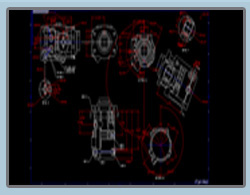Industrial AutoCAD Designing
Industrial AutoCAD designing involves using AutoCAD, a computer-aided design (CAD) software application, to create detailed designs and drawings for industrial projects, facilities, and equipment.
- AutoCAD is widely used in industrial design due to its powerful 2D drafting and 3D modeling capabilities. It provides a comprehensive set of tools for creating, editing, and annotating drawings, as well as features for managing layers, blocks, and external references.
- Industrial AutoCAD designing often begins with 2D drafting, where engineers and designers create precise technical drawings, schematics, layouts, and plans. AutoCAD's extensive set of drawing tools allows for the creation of lines, arcs, circles, rectangles, polygons, and other geometric shapes.
- In addition to 2D drafting, AutoCAD supports 3D modeling, enabling designers to create detailed three-dimensional models of industrial equipment, machinery, structures, and facilities. 3D modeling tools in AutoCAD include extrusion, lofting, sweeping, revolve, and Boolean operations.
- AutoCAD provides libraries of standard components, symbols, and blocks that are commonly used in industrial design, such as mechanical parts, electrical components, piping fittings, and architectural elements. Designers can use these pre-made components to speed up the design process and ensure consistency.
- AutoCAD can be customized and extended using programming interfaces such as AutoLISP, Visual Basic for Applications (VBA), and .NET APIs. This allows designers to create custom tools, scripts, and routines to automate repetitive tasks, streamline workflows, and enhance productivity.
Software :
2D Drafting :
3D Modeling :
Library of Components :
Customization :